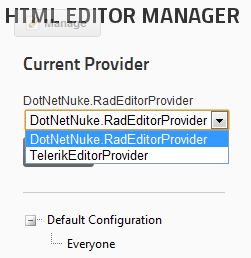In a word, SEXY! The new DotNetNuke 6 is just flat out gorgeous. It sports a new skin, DarkKnight, that is simply beautiful. But that’s just the start.
The new management interface is slick. Very slick. New “Manage” buttons are in the modules. You simply hover over them to see something like this:
Edit an HTML module, and wow… Super-sexy-swinging stuff! A lightbox pops up with this:
Yummy! It’s gorgeous! But it’s more than just fluff. The RTE (Rich Text Editor) has some nice little tweaks like this for quickly adding links:
The default installation also comes with some default pages that you’ll likely end up using:
They’re fun as well. Here’s one of the fun parts:
MASSIVE RECALL, WE GOOFED
Well guys, last week the Bureau of Temporal Stability stopped by our offices. Unfortunately, it turns out that there are some legal restrictions when it comes to passing out time machines. Let me tell you, they were awfully angry about the results of our first few sales, though personally I have no problems with our new Dinosaur Overlords.
Good stuff!
Changing the default HTML editor is a snap too. No more farting around in web.config!
It couldn’t be simpler.
As you can see from the dropdown above, the default editor has changed, and there’s no option for FCK Editor, but oh well. It all still looks pretty good.
On a side note, I plan on checking out DNNCKEditor to see how it is with DNN. Even better yet, it looks like CKEditor is DNN 6 ready!
There’s more in there as well, but man… This is really looking good.
You’ll want to have .NET 4 running though, as some things require it. But that shouldn’t be a problem. Most likely you’re running .NET 4 already.
I’m very much looking forward to getting to work with some of this.
Cheers,
Ryan